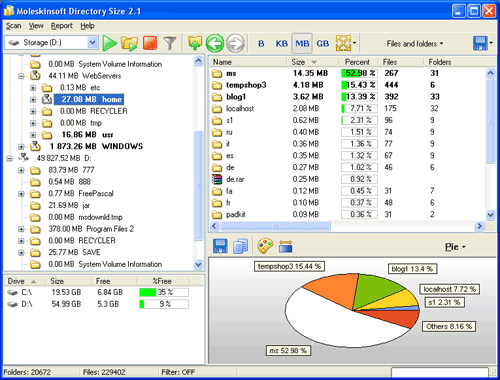Disk usage analysis 2.1.26
Modern computers are huge systems including thousand and ten thousands of elements.
Last update
3 Oct. 2008
Licence
Free to try |
$27.90
OS Support
Windows
Downloads
Total: 973 | Last week: 0
Ranking
#459 in
HardDisk Tools
Publisher
26 Disk Usage Analyzer
Screenshots of Disk usage analysis
Disk usage analysis Publisher's Description
Modern computers are huge systems including thousand and ten thousands of elements. The structure of this system is not also simple and our often irrational usage makes it practically impossible for analyzes. But not for Directory Size – a new disk usage analyzer from Moleskinsoft allowing to analyze disk space of any complexity.
At all complexity of problems which the program face the disk usage analyzer doesn’t differ considerable complexity. On the contrary it is the very compact program consisting of four connected windows called visually to present the information on your disk usage: the structure of folders and files, their sizes and many other things. To learn how disk usage analysis is spent we’ll consider the disk usage analyzer work more in detail.
In top left window of Directory Size you can choose any directory (or disk) for the analysis. If for example you are interested in the structure of «Video» folder choose it with the help of «Scan folder» on the disk. In this window it is possible to receive primary representation about the directory - "tree" of the folders included into the learned directory.
The second, top left window is the most important one in the program. In it you can receive the basic information for the sake of which Directory Size was created. In particular you can learn what files and folders enter into the learned directory, their size, the share of the rate of the learned folder, the amount of folders and files included in the folders, etc. The additional means will let you filter and sort data according to your interests.
The bottom left window is intended for visual representation of the information from the previous window. Bars and pies visually show how the disk space in this or that folder or directory is distributed.
The last window, bottom right one, will be quite good "introduction" on the disk usage - on the disk sizes and free space.
At all complexity of problems which the program face the disk usage analyzer doesn’t differ considerable complexity. On the contrary it is the very compact program consisting of four connected windows called visually to present the information on your disk usage: the structure of folders and files, their sizes and many other things. To learn how disk usage analysis is spent we’ll consider the disk usage analyzer work more in detail.
In top left window of Directory Size you can choose any directory (or disk) for the analysis. If for example you are interested in the structure of «Video» folder choose it with the help of «Scan folder» on the disk. In this window it is possible to receive primary representation about the directory - "tree" of the folders included into the learned directory.
The second, top left window is the most important one in the program. In it you can receive the basic information for the sake of which Directory Size was created. In particular you can learn what files and folders enter into the learned directory, their size, the share of the rate of the learned folder, the amount of folders and files included in the folders, etc. The additional means will let you filter and sort data according to your interests.
The bottom left window is intended for visual representation of the information from the previous window. Bars and pies visually show how the disk space in this or that folder or directory is distributed.
The last window, bottom right one, will be quite good "introduction" on the disk usage - on the disk sizes and free space.
What's New in Version 2.1.26 of Disk usage analysis
Some
Look for Similar Items by Category
Feedback
- If you need help or have a question, contact us
- Would you like to update this product info?
- Is there any feedback you would like to provide? Click here
Popular Downloads
-
 Kundli
4.5
Kundli
4.5
-
 Macromedia Flash 8
8.0
Macromedia Flash 8
8.0
-
 Cool Edit Pro
2.1.3097.0
Cool Edit Pro
2.1.3097.0
-
 Hill Climb Racing
1.0
Hill Climb Racing
1.0
-
 Cheat Engine
6.8.1
Cheat Engine
6.8.1
-
 Grand Theft Auto: Vice City
1.0
Grand Theft Auto: Vice City
1.0
-
 C-Free
5.0
C-Free
5.0
-
 Windows XP Service Pack 3
Build...
Windows XP Service Pack 3
Build...
-
 Iggle Pop
1.0
Iggle Pop
1.0
-
 Grand Auto Adventure
1.0
Grand Auto Adventure
1.0
-
 Ulead Video Studio Plus
11
Ulead Video Studio Plus
11
-
 Zuma Deluxe
1.0
Zuma Deluxe
1.0
-
 Netcut
2.1.4
Netcut
2.1.4
-
 AtomTime Pro
3.1d
AtomTime Pro
3.1d
-
 Tom VPN
2.2.8
Tom VPN
2.2.8
-
 Auto-Tune Evo VST
6.0.9.2
Auto-Tune Evo VST
6.0.9.2
-
 Horizon
2.9.0.0
Horizon
2.9.0.0
-
 Vidnoz AI
1.0.0
Vidnoz AI
1.0.0
-
 Vector on PC
1.0
Vector on PC
1.0
-
 PhotoImpression
6.5
PhotoImpression
6.5